Tutorial: High Quality Portrait Retouching
Regular price €80,00 Sale price €15,00 Save €65,00/
High Quality Portrait Retouching by @raguccy - simple and easy techniques
"I‘ll teach you all the techniques I personally use to retouch my portraits with Lightroom and Photoshop.
It took me a few years to find my own ways to edit after going through tons of tons of different tutorials to cover all the different aspects of editing a portrait.
I want for you to be able to save your time and get all you need to know in one 45 min long video!
I do believe that everyone will be able to achieve amazing results with this tutorial and step up their editing game a lot!"
What we will cover:
- Basic photography tips and camera settings
- Framing & how to crop right (Lightroom)
- Basic adjustments, working with my preset (Lightroom)
- Enhance eyes (Lightroom)
- how to use frequency separation (Photoshop)
- local and global dodge & burn (Photoshop)
- remove blemishes (Photoshop)
- Final editing on eyes (Photoshop)
- How to bring out freckles in (Photoshop)
- Final adjustments in lighting (Photoshop)
- Final adjustments in coloring (Photoshop)
- How to sharpen to get the crisp look (Photoshop)
- How to export right for Instagram and regular use (Photoshop)
What is included:
- aprox. 45min video tutorial in English
- the whole script written down
- raw file to follow along the tutorial
- free basic color adjustment Lightroom preset
- free priority support via email if you have any questions
You will follow along this raw file: